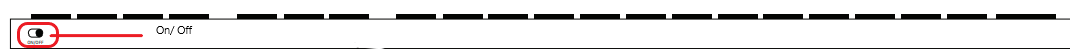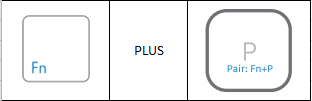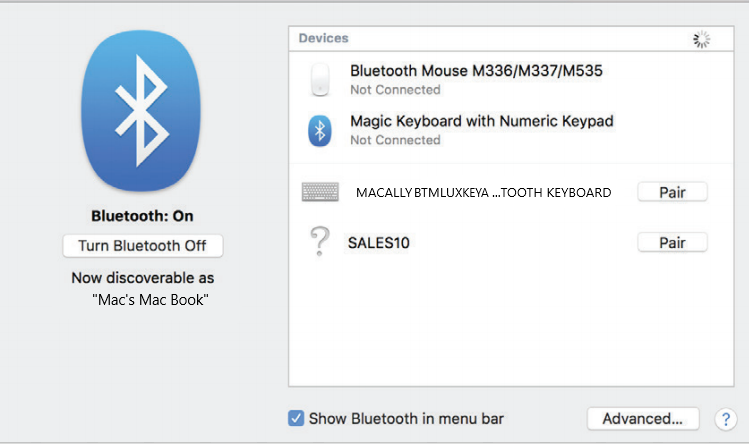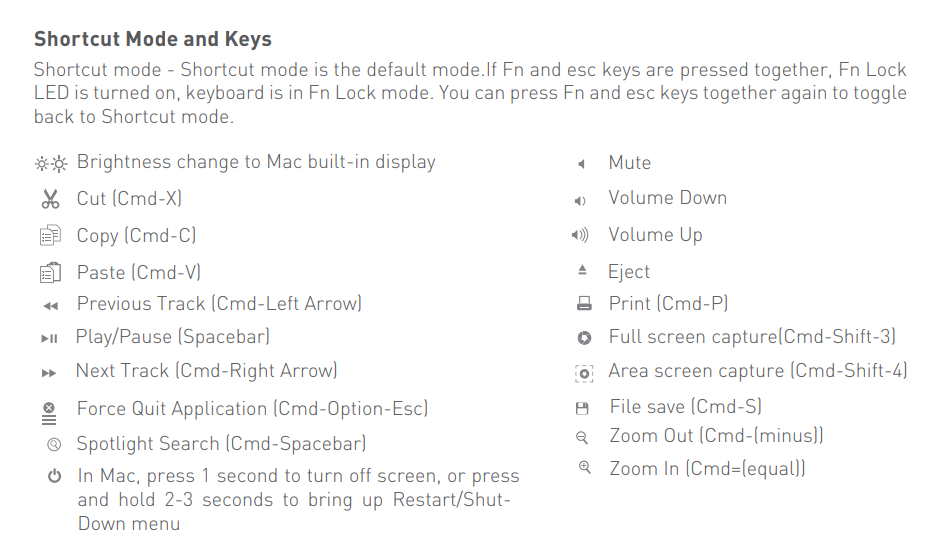LED Indicators (Colors) (From Left to Right): (Click and drag this diagram to your desktop to enlarge the image)
Fn Lock/Pair: Fn+ ESC will make the blue light stay on/ Fn+P will make it flash Blue. Once connected it will be no light.
"A" in a square: Caps Lock. (Green Light)
ThunderBolt LED: Once you turn the keyboard on the green light goes on then goes off.
On/Off Switch
Switch Left to turn on. Switch Right to turn off.
How to Pair:
STEP 1:
Press and hold Fn and P. Once the pairing light flashes let go.
STEP 2:
SHORTCUTS FOR THIS KEYBOARD:
If you want to use the Blue lettered functions on keys (Click and drag this diagram to your desktop to enlarge the image)
Fn + ESC, F1, F2, F3, F4, F5, F6, F7, F8, F9, F10, F11, F12, F13, F14, F15 and, F16 equals everything that is in Blue will work. (For Computers Only)