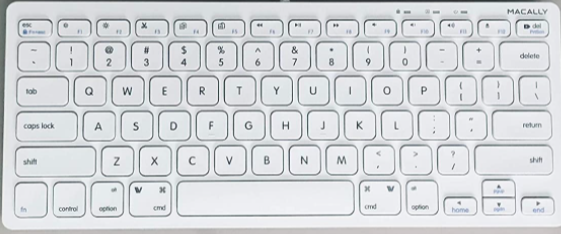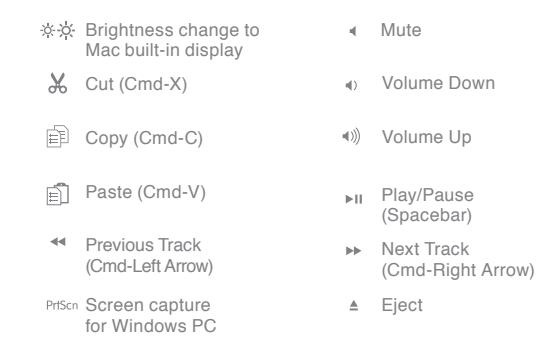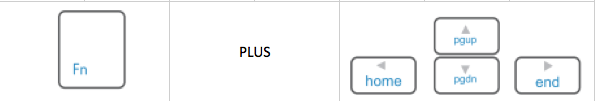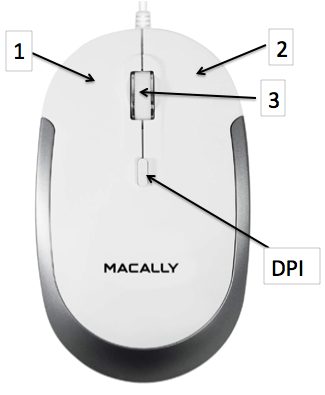->SLIMKEYC USER MANUAL<-
->SLIMKEYCA / SG USER MANUAL<-
->SLIMKEYACOMBO USER MANUAL<-
->UCSLIMKEYCA USER MANUAL<-
Question 1: How many SLIMKEYC series are in this family?
Answer 1: Six. Pictures are below:
SLIMKEYC (White AND USB-A)
SLIMKEYCA (Aluminum[Silver] AND USB-A)
SLIMKEYCSG (Space Grey AND USB-A)
SLIMKEYCACOMBO (Aluminum[Silver] USB-A, and comes with Mouse)
SLIMKEYCCBP (Aluminum[Pink] USB-A, and comes with Mouse)
UCSLIMKEYCA (Aluminum[Silver] AND USB-C)
Question 2A: What connector does this keyboard have? (NOTE: THIS IS ONLY FOR SLIMKEYC, SLIMKEYCA, SLIMKEYCSG, and SLIMKEYCACOMBO!)
Answer 2A: USB-A connector. It needs a USB-A port as well. Picture below.
Question 2B: What connector does this keyboard have? (NOTE: THIS IS ONLY FOR UCSLIMKEYCA!)
Answer 2B: USB-C connector. It needs a USB-C port as well. Picture below.
Question 3: Can this keyboard work for PC?
Answer 3: Yes, however, some keys will be different. Shortcuts will also be different. (EXAMPLE: CMD key will be Win for PC, Opt will be Alt, Clear will be Num Lock, etc.)
Question 4: Why is the num lock light not active?
Answer 4: All Mac series have num-lock enabled automatically therefore, the light will not show.
Question 5: My "@" sign is not working. Why?
Answer 5: Because the keyboard setup assistant was not done properly. Please go back and click on the "Keyboard Setup Assistant" article in the "Wired Keyboards" Section.
LED LIGHTS (From Left to Right)
Fn Lock: Blue LED Light (When the light on it will lock shortcuts)
"A" in a Square: Blue LED light (Light is on when Caps Lock is on)
Power: Blue LED Light (On when the power goes in the keyboard)
Shortcuts
Fn + F1, F2, F3, F4, F5, F6, F7, F8, F9, F10, F11, F12, and PrtScn equals everything that is in Blue will work. (For Computers Only)
Example: FN+ Play/Pause = F7
Fn = Right Arrow, Left Arrow, Down Arrow, and Up Arrow equals everything that is in Blue will work. (For Computers Only)
Example: Fn + Left Arrow = Home
FOR SLIMKEYCACOMBO'S MOUSE:
1: Left Click Button
2: Right Click Button
3: Scroll Wheel (Click Button as well)
DPI: Dots Per Inch [800, 1200, 1600, and 2400]