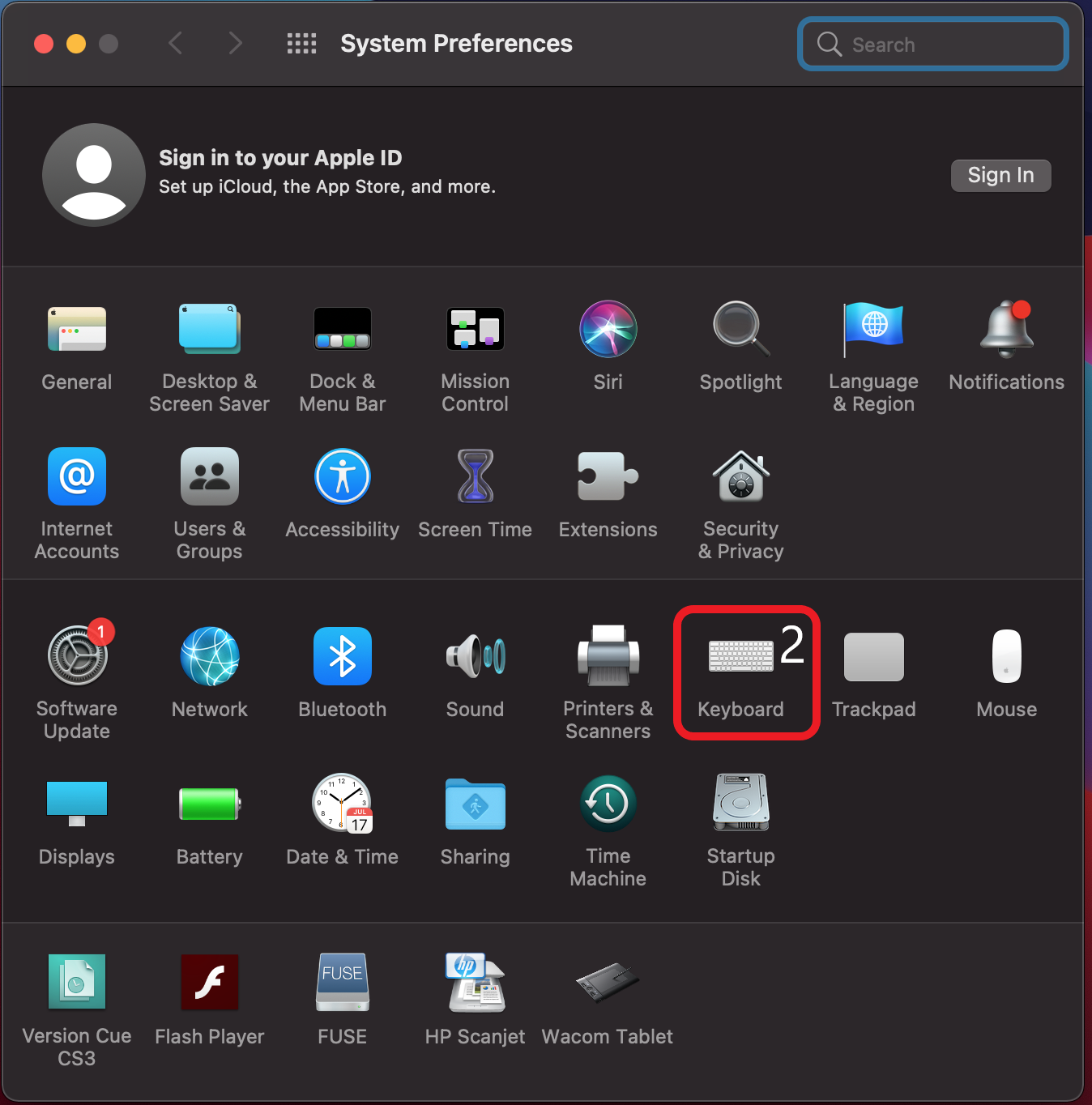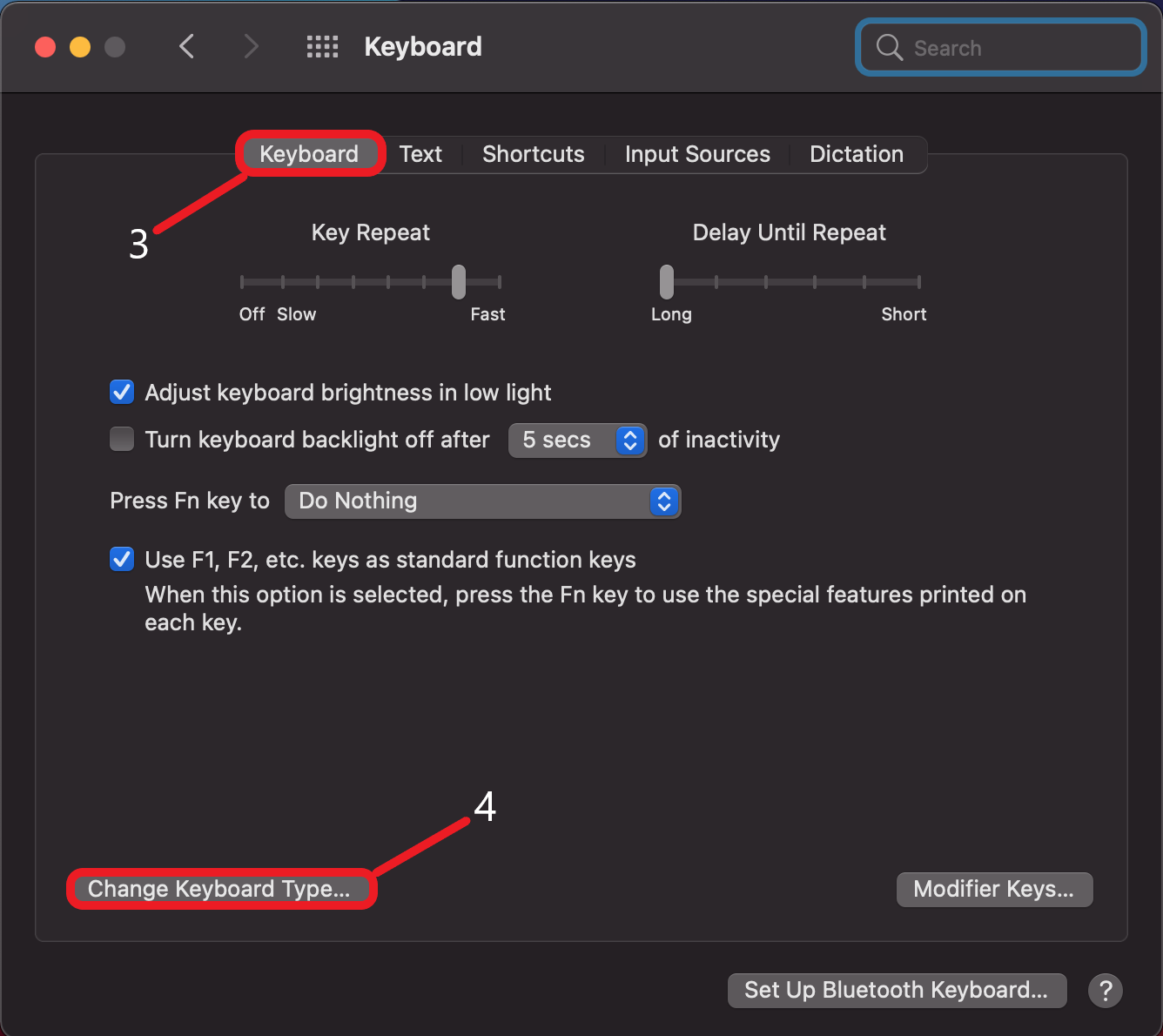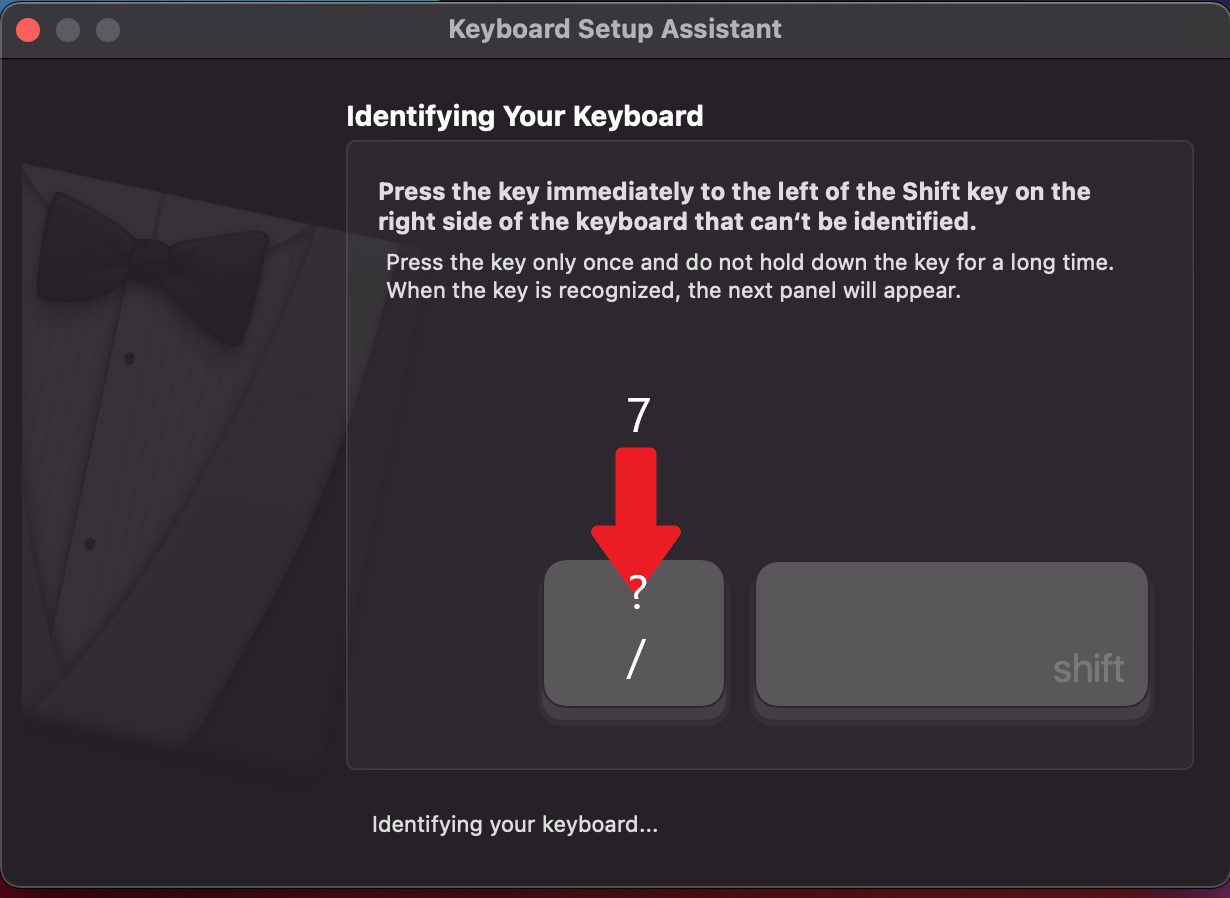Question 1: How go through the keyboard setup assistant?
Answer 1: Look at the steps below. If your computer does not automatically go into Keyboard Setup Assistant then start at Step 1. If it does automatically go into Keyboard Setup Assistant then start on Step 5.
Step 1: Click on System Preferences. (Only do this if the keyboard set up assistant window does not appear by itself)
Step 2: Click on Keyboard.
Step 3: Make sure that it is on the Keyboard tab.
Step 4: Click on Change keyboard type.
Step 5: Once you pair/connect the device you will need to press continue.
Step 6: On the Macally Keyboard press the letter Z key once.
Step 7: On the Macally Keyboard press the /? key once.
Step 8: Select ANSI.
Step 9: Click on Done.