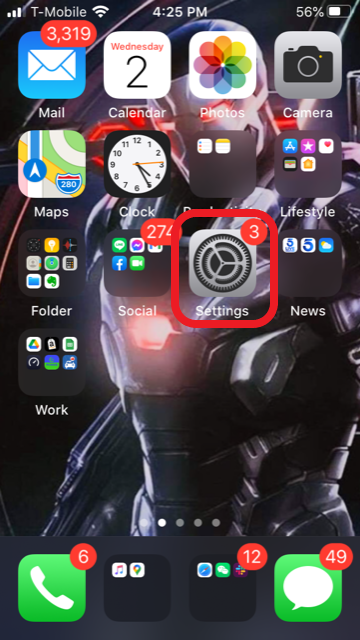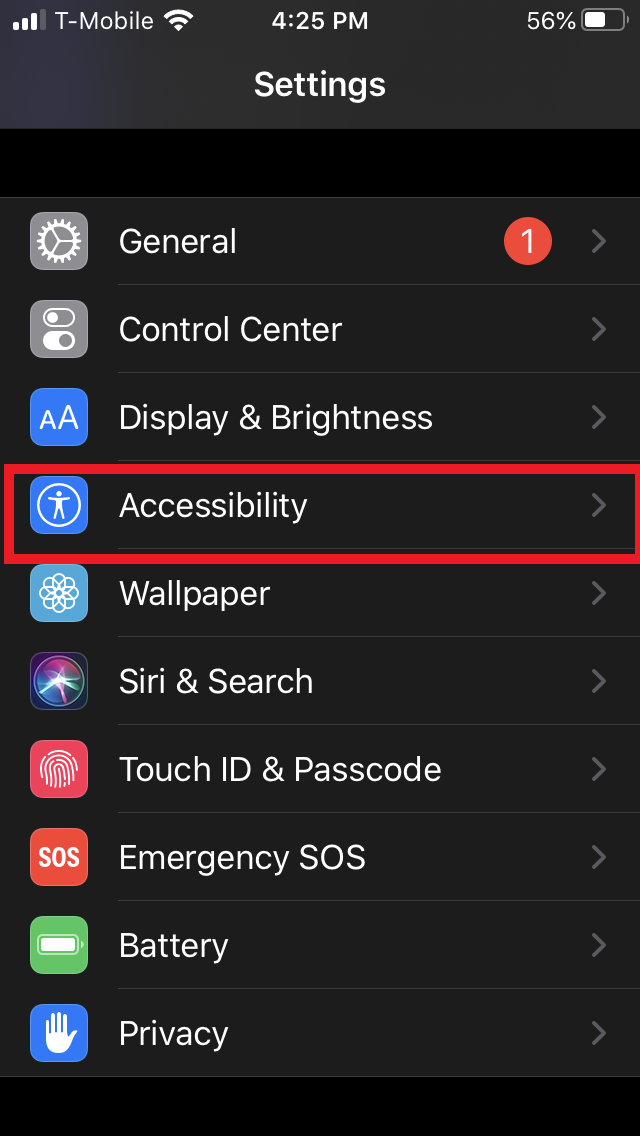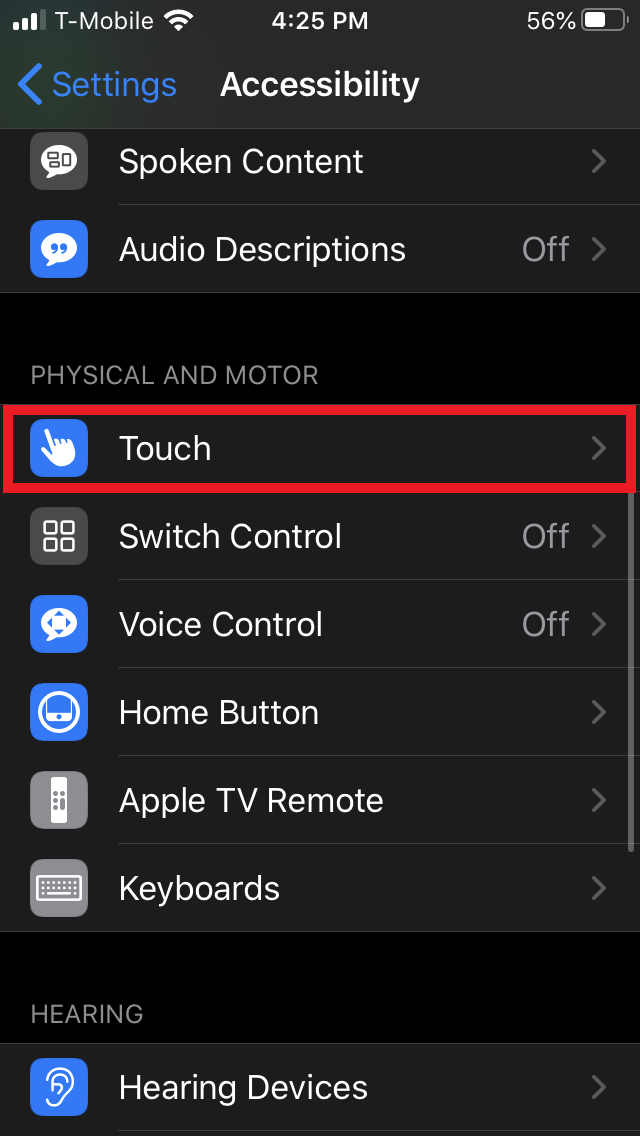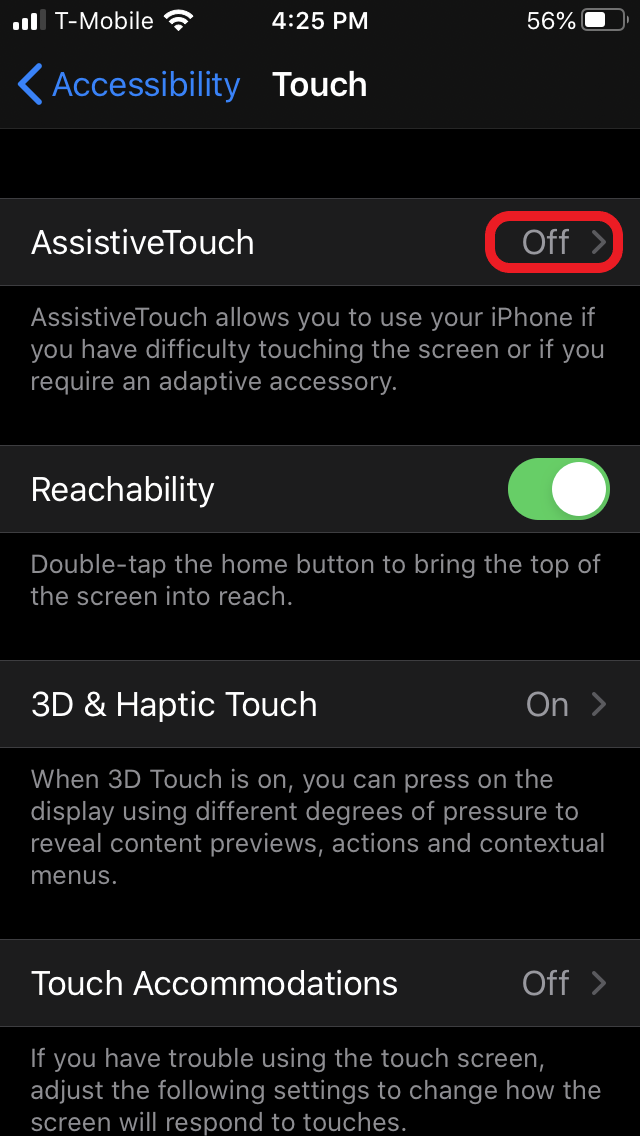Step 1: Press Settings
Step 2: Scroll down to "Accessibility" then press it
Step 3: Scroll down to and press on "Physical and Motor"
STEP 4: Once you see < Accessibility TOUCH. Once you see AssitstiveTouch Turn it On.
Step 6: Once you see a Circle with a dot on it, press the "Home" button on your iPad/iPhone and you now have a cursor on your screen.