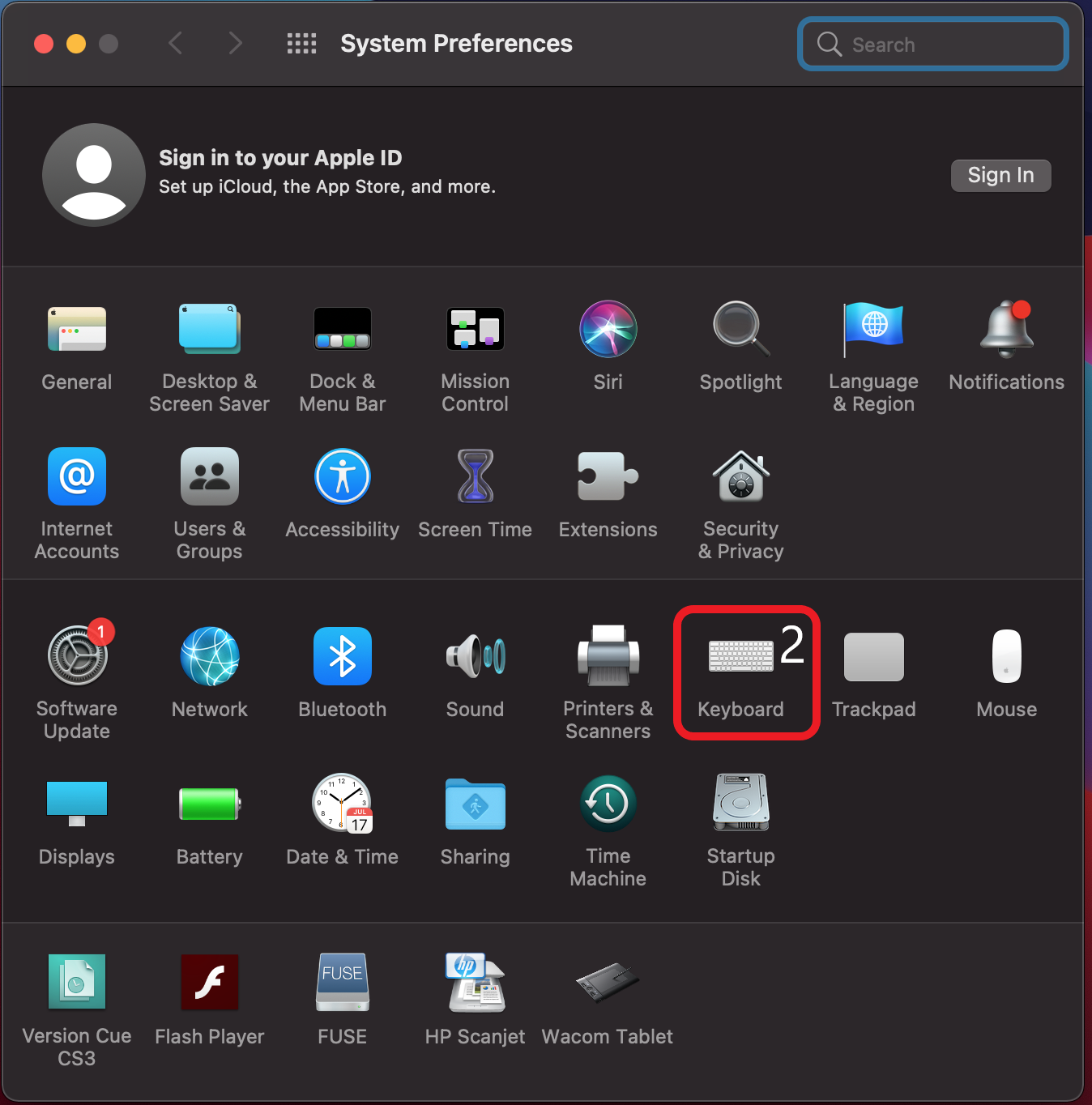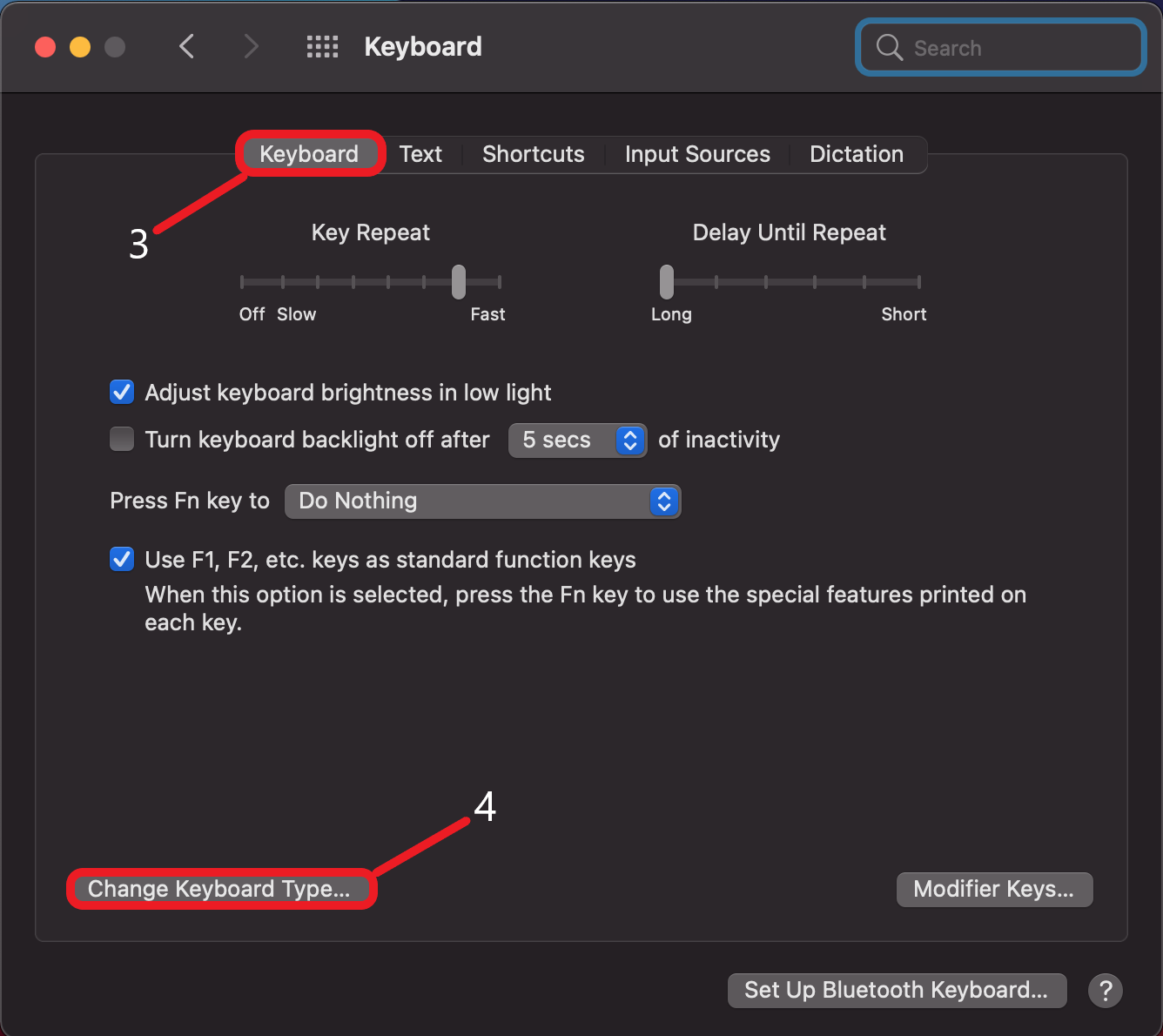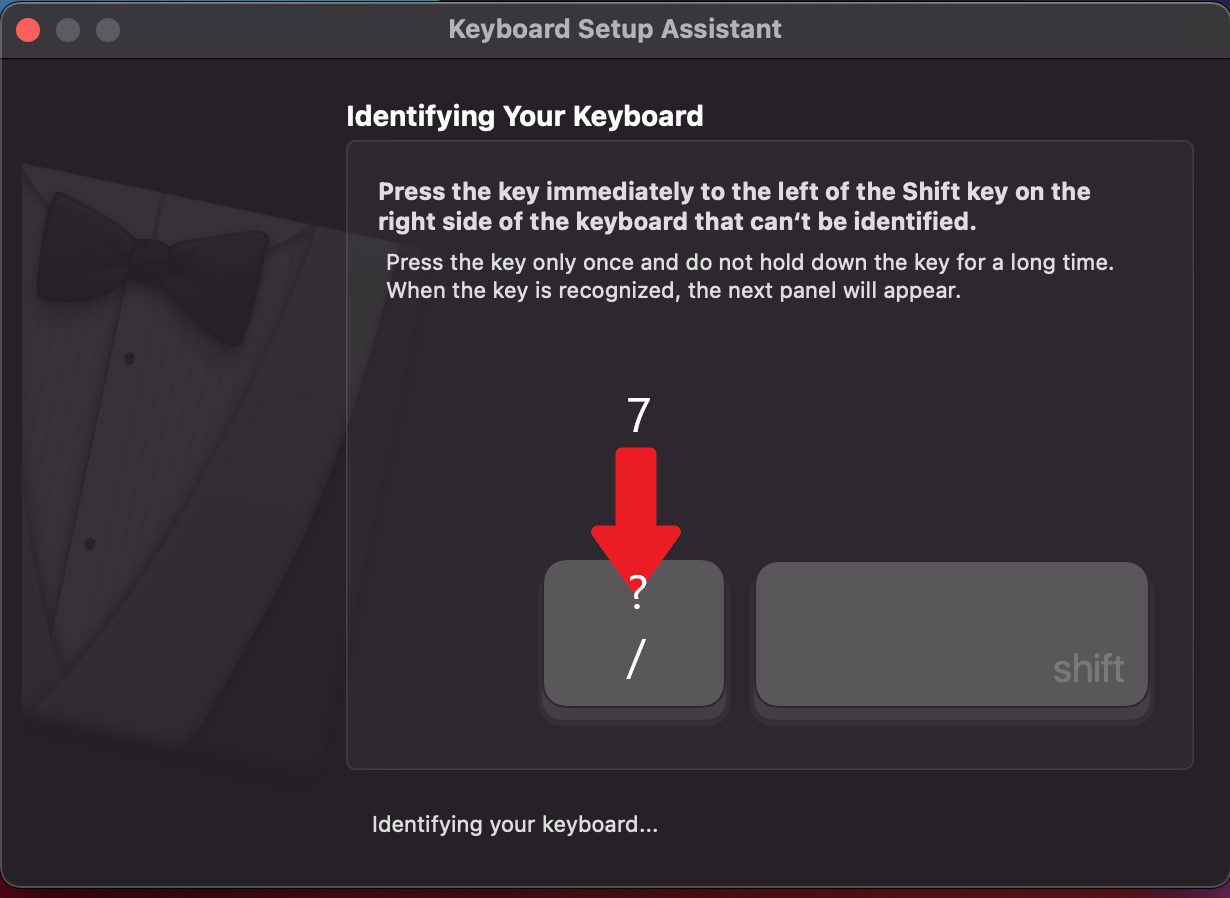Step 1: Click on System Preferences. (Only do this if the keyboard set up assistant window does not appear by itself)
Step 2: Click on Keyboard.
Step 3: Make sure that it is on the Keyboard tab.
Step 4: Click on Change keyboard type.
Step 5: Once you pair/connect the device you will need to press continue.
Step 6: On the Macally Keyboard press the letter Z key once.
Step 7: On the Macally Keyboard press the /? key once.
Step 8: Select ANSI.
Step 9: Click on Done.